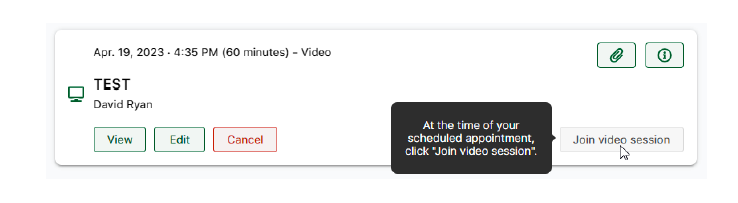CFAR CLIENT PORTAL TUTORIAL
First step: click the link in the email and you should see this screen:
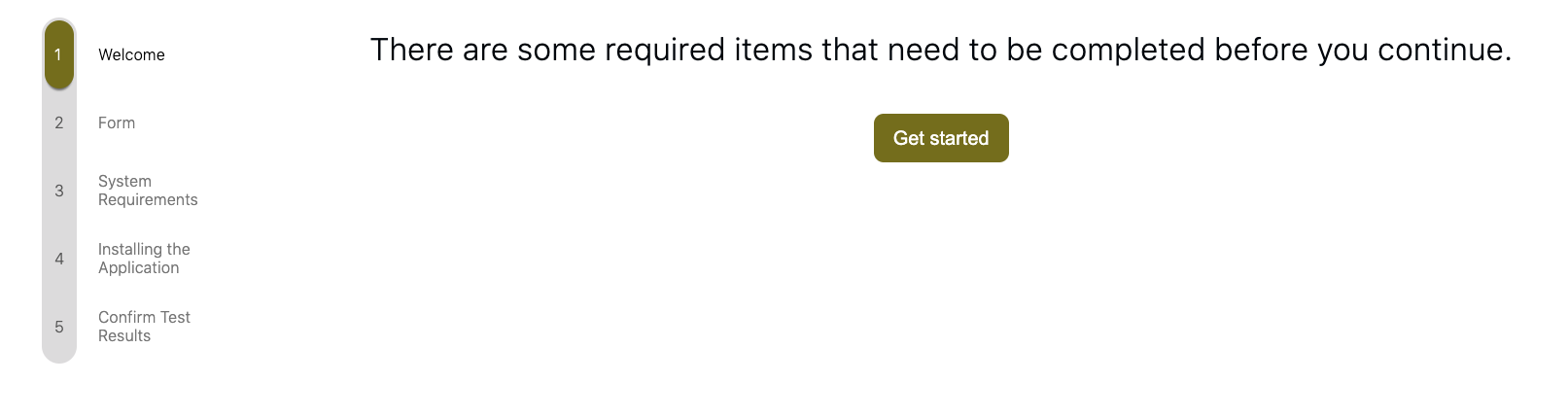
Click “Get Started” and you should see this screen:
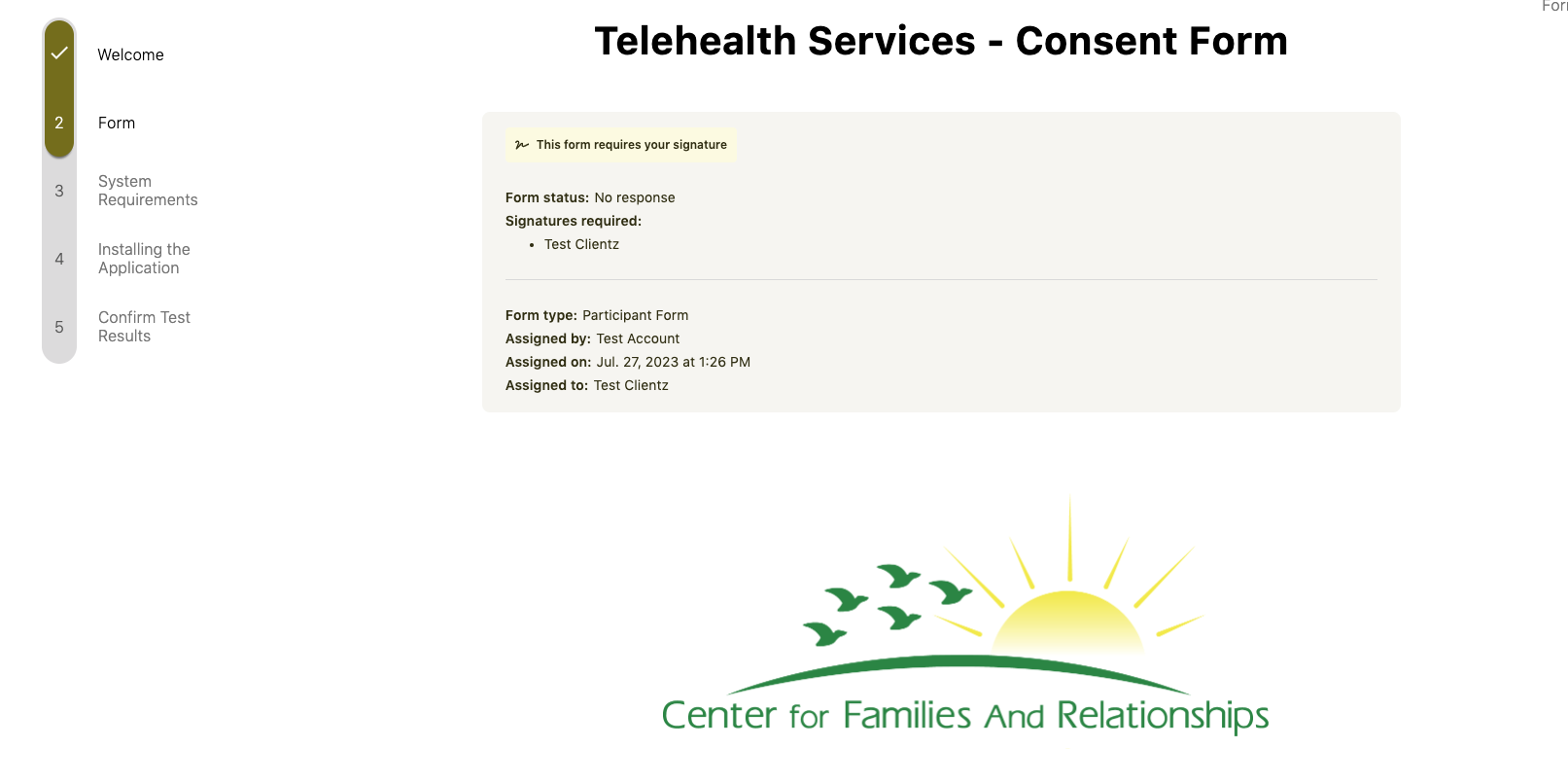
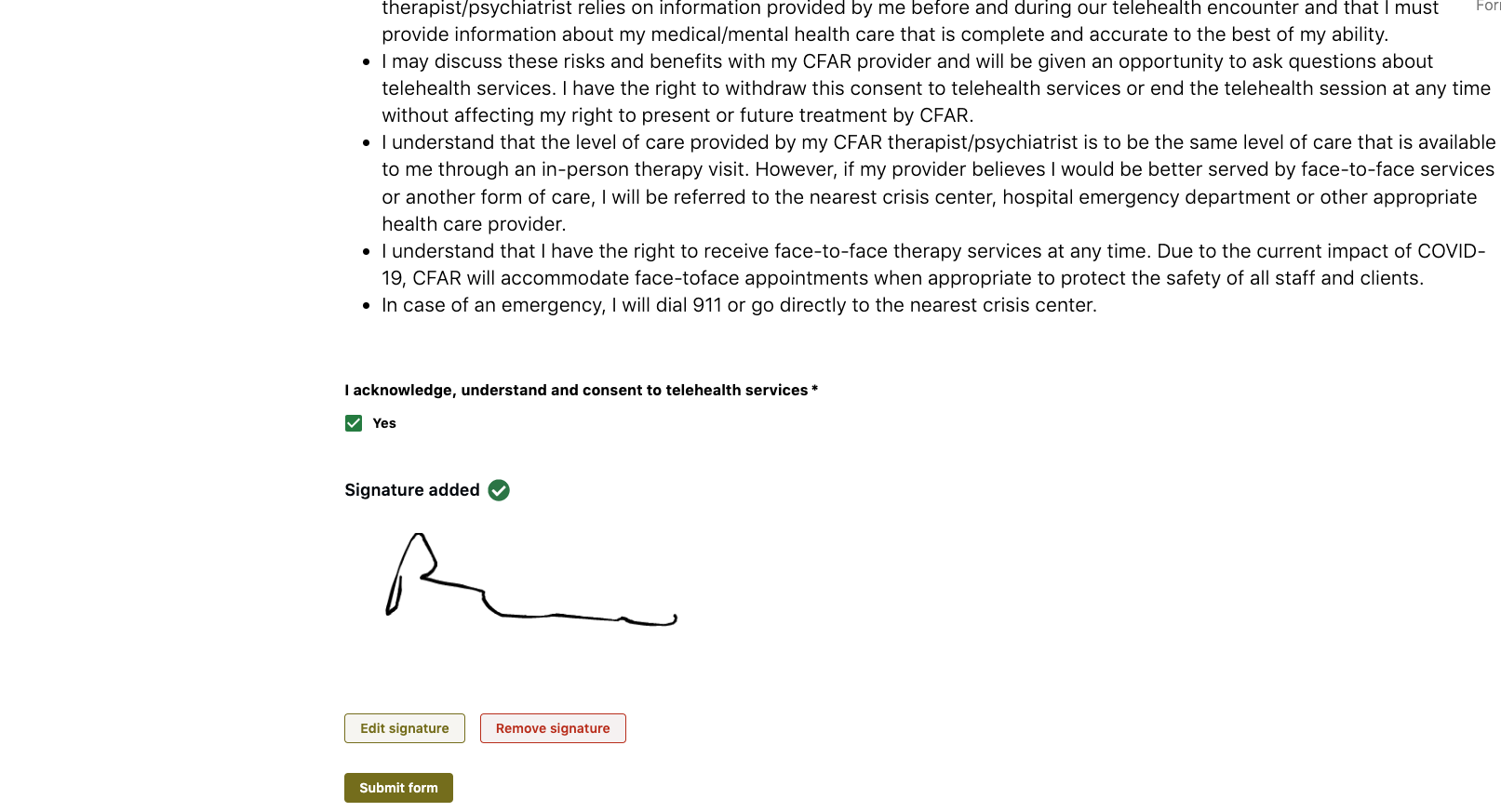
Review consent form, check the “Yes” box, sign, hit “Submit,” and then you’ll see this screen:
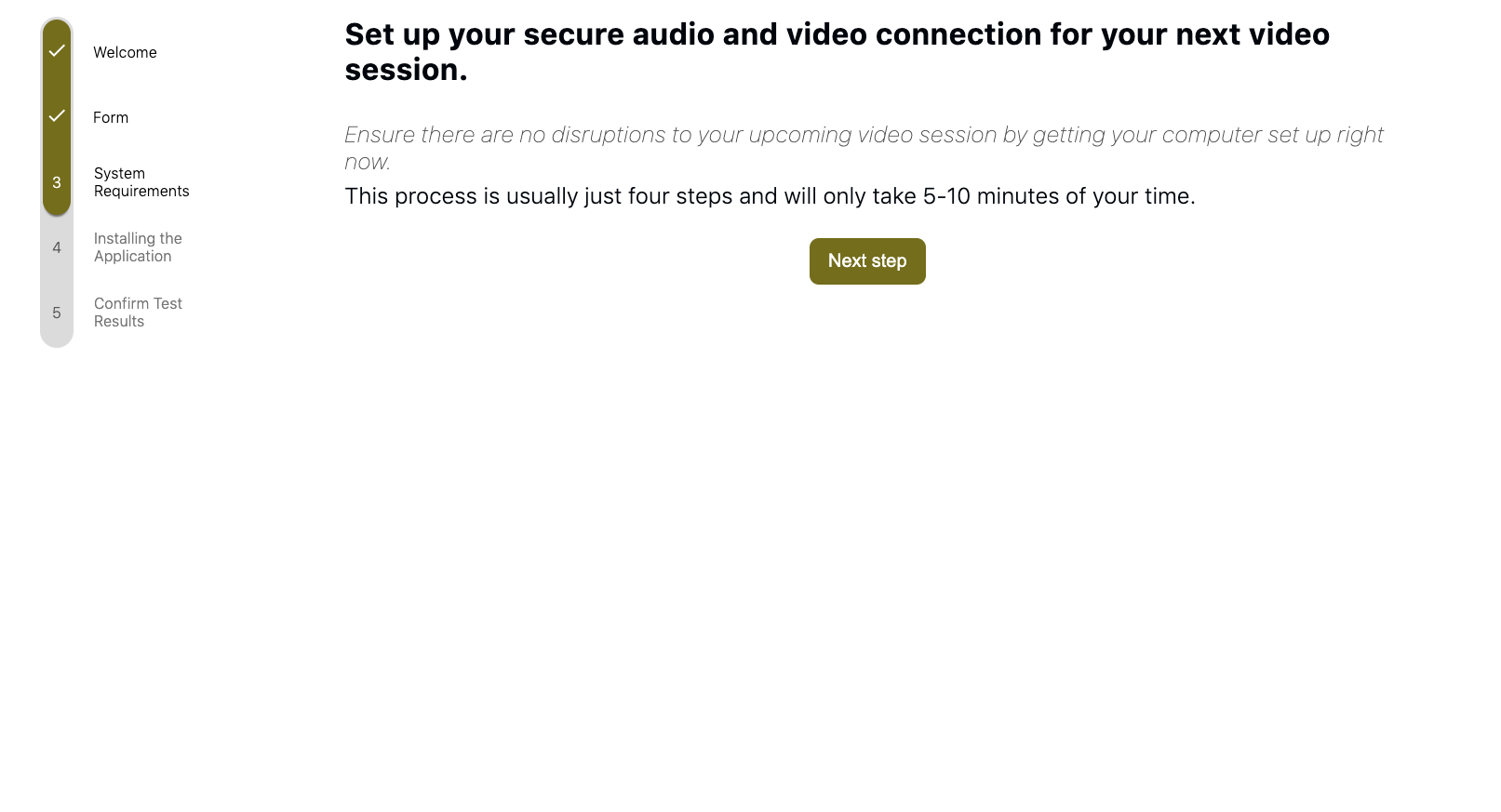
Click the “Next Step” button, and then you’ll see this screen:
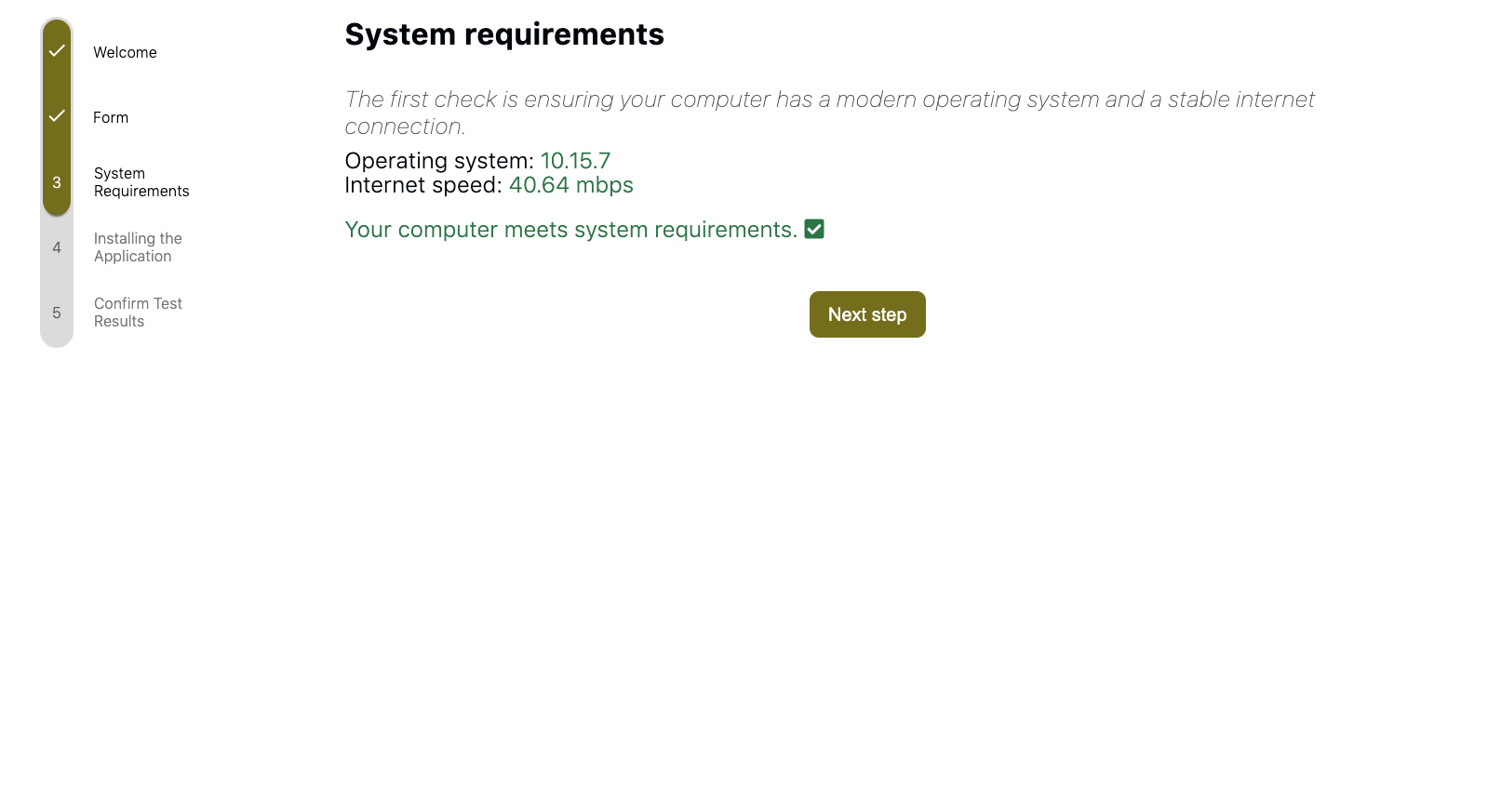
Click the “Next Step” button, and then you’ll see this screen:
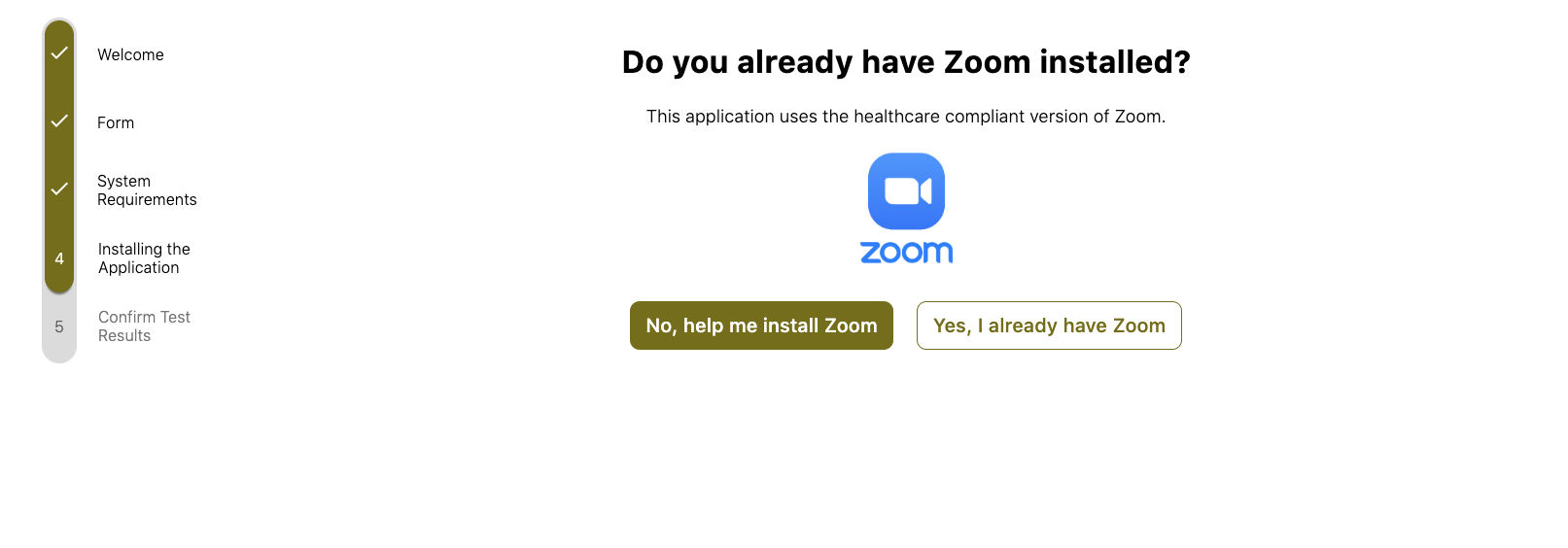
Either install Zoom or click that you already have it, and then you should get this screen:
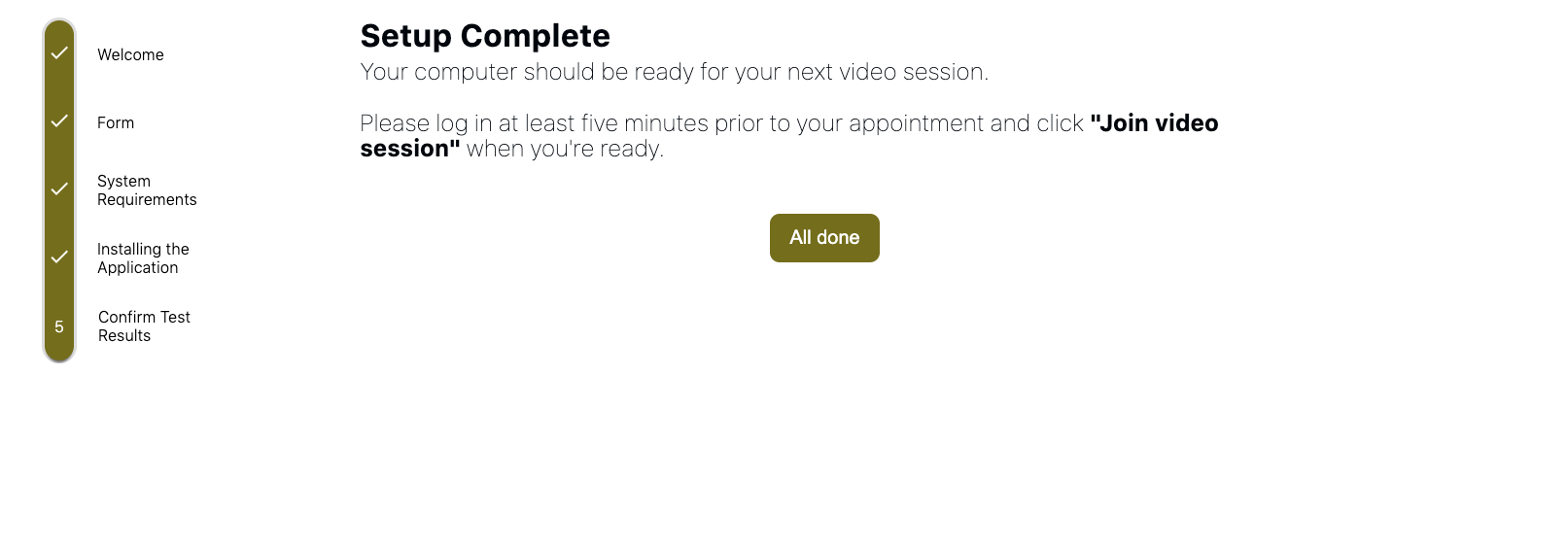
Registration complete! You can now navigate to the portal, which looks like this:
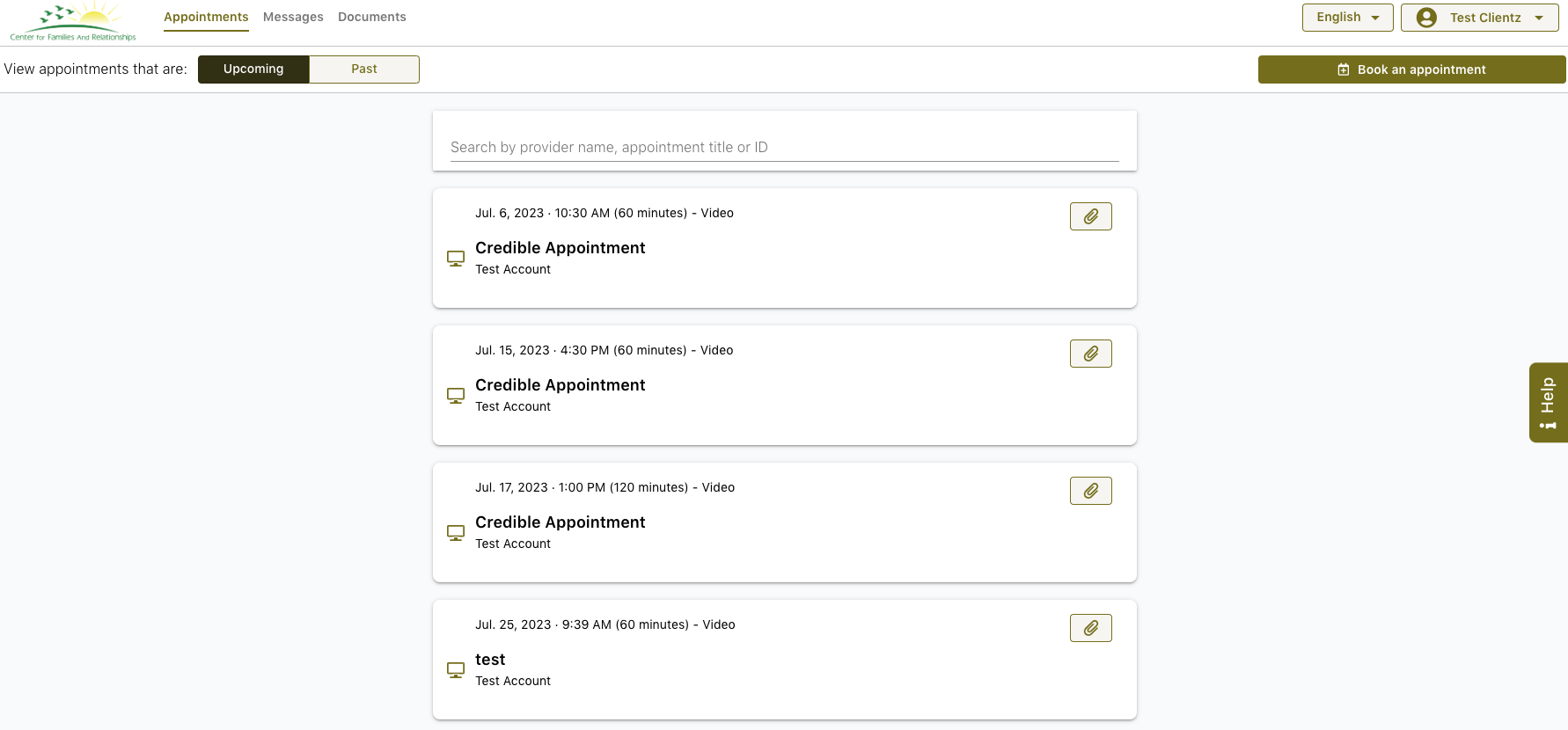
Please note that Appointment Cards will appear will populate with a Join Video Session button in the lower right side of the card (if telehealth appointment) starting 10 minutes before the scheduled appointment time. See below for screenshot of what that looks like.